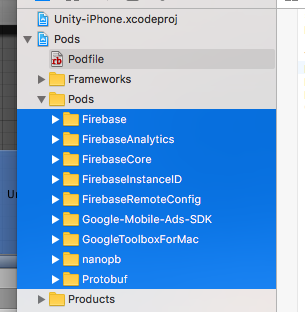appiumの環境構築
Posted on 2017年11月16日(木) in appium • Tagged with android, ios, appium
Unitynのアプリの自動操作はC#のスクリプトを書いていたが、appiumを試してみる.
個人での開発においては自動テストによる信頼性の担保がなければ規模の大きいゲームは作れないと確信したので...
クライアントはpythonを想定.
python-clientをインストールする
pip install Appium-Python-Client // だめだった場合は以下 sudo -H pip3 install Appium-Python-Clientnode.jsのインストール. nodeはこれでしか現状使わないので公式から落とす
appiumのインストール
npm install -g appium
Androidで使う場合は以下も忘れずに.
- Android-SDKのインストール
- ANDROID_HOMEを設定する.
Continue reading